SMART Meeting Requests
As managers and field service professionals, we are often in a position to arrange meetings with customers and co-workers. Using meeting requests are an excellent way to get the meeting synchronized in everyone’s calendar. However, meeting requests often lack key information and this can cause extra work for all participants.
It doesn’t have to be this way. We can borrow from the SMART Email concept and write meeting requests that save time and add value.
SMART Emails
Several months ago, I wrote a blog on SMART emails. You may recall that SMART is an acronym intended to help us to write emails that stand out and that communicate professionalism and value.
S = Subject Line
M = Message
A = Action
R = Response
T = Timeline
You Can Use the SMART approach for Meeting Requests
We can use the same approach to create meeting requests that communicate relevant meeting information and help attendees come prepared. This will also reflect positively on our professionalism and competence.
Sample Scenario
Let’s assume that we have arranged to have a conference call with a customer next month to review an upcoming project. Specifically, the call is to discuss the site preparations needed to employ a large crane to lift a piece of equipment (let’s call it a “widget”) onto the roof of the customer’s building. There are to be three participants in the meeting, namely the customer (Mary Smith), the representative from the crane rental company (John Doe) and ourselves. A conference number and password has been arranged.
In a situation like this, it is not unusual to receive a meeting request like the one below:
When Mary and John accept the invitation, their calendars are populated with the above information. Five weeks from now when they see that they have a conference call on their calendar, there is very little information that will assist them. As a result, they may have to spend time and energy just to understand the exact purpose of the meeting. Chances are they will likely not attend the meeting fully prepared and valuable time will be wasted.
Applying the SMART Approach
Now let’s consider what we can do to apply the SMART email approach to this meeting request.
| S = Subject line:
|
In an email, the subject line is like the headline in a newspaper. It should garner attention and provide the reader with an idea of what the email is about. The same can be true of a meeting request. Although our calendar invitation may not actually have a “subject line”, the headline should be included in the event description. This is where you can put a few summary words that will communicate the key purpose of the meeting and provide attendees with an understanding of what will take place before opening up the calendar event.
There is also a field typically dedicated to “Location” where contact details can be included. In a face-to-face meeting it will likely be the meeting location. For conference calls or web meetings, it should include phone numbers, passwords or other connection instructions and information. |
| M = Message: | Most calendar invitations have a “notes” section. Here you should include important details for the meeting, including the agenda. |
| A = Action: | Like emails, you want to be clear of any actions that you expect participants to take in preparation for the meeting. For example, if Mary is to distribute electronic copies of the site map, or if we are to make inquiries with the city regarding a road closing permit, this should be clearly indicated in the notes section. |
| R = Response: | Responses that are required before the meeting should be identified, including how the response is to be provided. |
| T = Time Line: | The time line for the response or action requested should also be requested in the meeting request. |
Revised Meeting Request Using the SMART Approach
Let’s consider rewriting the meeting that we are organizing with Mary Smith and John Doe using the SMART approach. The meeting request might look like this:
A meeting request of this nature provides all attendees with the information they need to be prepared and productive participants to the meeting. Notice some actions that can be taken to make the meeting request more valuable:
- Our Events Summary makes a reference to the notes below.
- We have included a reminder seven days prior to the event. This can remind us to send a confirming SMART email to the meeting participants and follow up on any actions not yet completed.
- Although we did not use this feature, in most if not all calendar programs, meeting requests can also include attachments that may be referred to in the meeting. If this is the case, refer to the attachment in the notes so that they do not get overlooked.
SMART meeting requests provide us with the opportunity to stand out from the crowd and convey our professionalism and competency. It may take a little more time to set up, but it will save everyone time in the end.
As always, I welcome your comments and questions. You can connect with me via telephone or email or leave a comment right here on the site. And as always, please feel free to leave a link back to your own blog if you have one via the commentluv feature here on the site. If you are reading this blog post via email, you will need to locate this post on my website by clicking here. Scroll down to the bottom of the page where you will find the comment section.
Jim Baston
“When you go to meetings or auditions and you fail to prepare, prepare to fail.”
– Paula Abdul


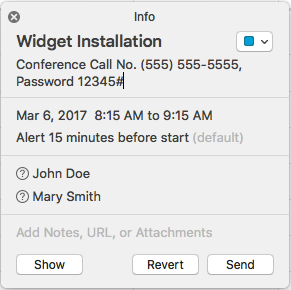
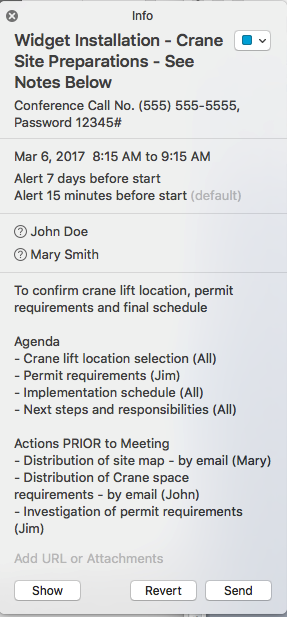


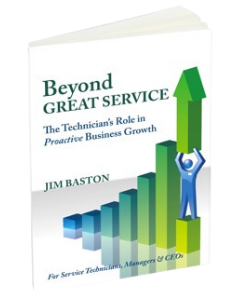
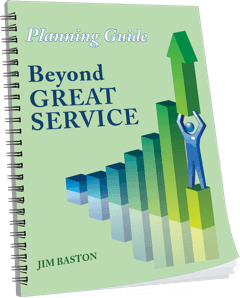
Leave a Reply
Want to join the discussion?Feel free to contribute!